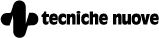Information about cookies
What is a cookie?
A cookie is a small text file that is stored by the computer when a website is visited by a user. The text stores information that the site is able to read in the moment in which it is seen at a later time. Some of these cookies are necessary for the proper operation of the site, others are useful to the visitor because they can safely store such as a user name or language settings.
The advantage of having the cookies installed in your PC is to no longer need to fill out the same information each time you want to access a site visited previously.
Cookies can be of various types, depending on the type of data they store and how much time they remain stored on the user’s device.
Technical cookies are generally necessary for the proper functioning of the website and to allow navigation; without them the navigator may not be able to correctly view the pages or use some services. For example, a technical cookie is essential to keep the user connected throughout the visit to a website, or to store the language, display, and so on. Technical cookies can be further distinguished in navigation or session cookies, which guarantee the normal navigation and use of the website (allowing, for example, to make a purchase or authenticate to access restricted areas); analytics cookies, similar to technical cookies only when used directly by the site operator to collect information, in aggregate form, on the number of users and how they visit the site; functional cookies, which allow the user to browse according to a series of selected criteria (for example, the language, the products selected for purchase) in order to improve the service provided.
Profiling cookies, on the other hand, are used to analyze the interests and browsing habits of individual users, to personalize their browsing and provide, for example, content, including advertising, targeted to the user according to his personal interests. In any case, BolognaFiere does not use this category of cookies.
Why does ambientelavoro.it website use cookies?
Why does the bolognafiere.it site use cookies?
The site uses cookies in order to provide its customers with a navigation experience as smooth and simplified as possible. Through the cookies every time you visit the site you do not have to receive or enter the same information. Cookies are also used in order to optimize the performance of the website.
This site makes use of technical cookies necessary for the operation of the site and to improve the user’s browsing experience. In particular, the site uses technical cookies both for navigation and functionality as well as for third-party analytics cookies (Google Analytics).